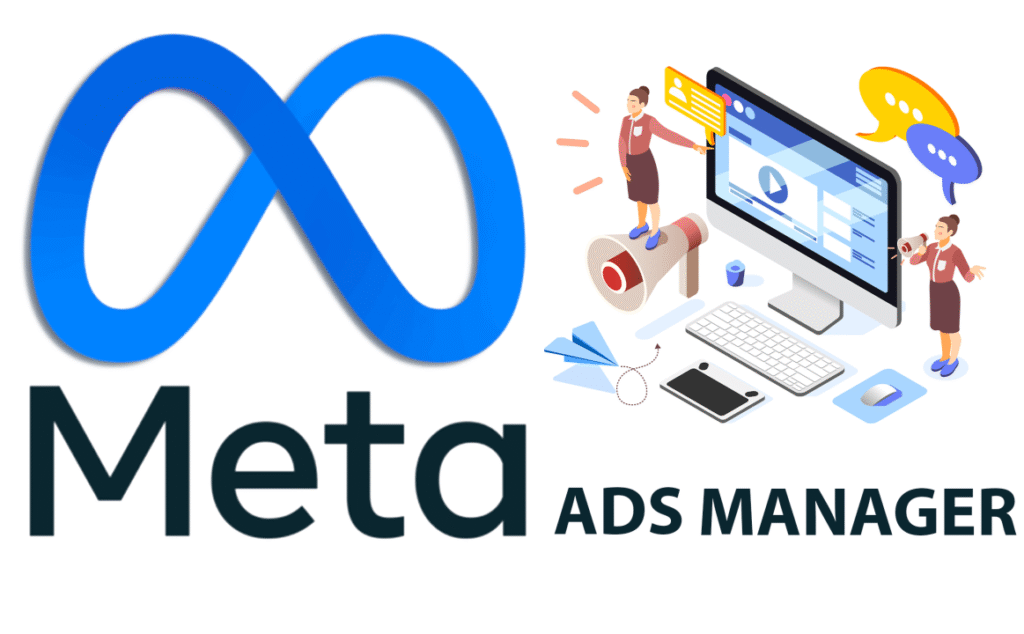In the fast-evolving world of digital marketing, Facebook ads India have become a cornerstone for businesses aiming to reach their target audience effectively. Whether you are a small startup or an established brand, connecting your Facebook Page to Meta Ads Manager is the first crucial step to launching successful targeted Facebook advertising campaigns. At Kiyunet, we specialize in Facebook marketing services that help you leverage the full potential of paid social ads to grow your business.
In this detailed guide, we will walk you through the process of connecting your Facebook Page to Meta Ads Manager, explain why this connection is vital for your Facebook ad strategy, and how Kiyunet’s expert Facebook ad management can help you maximize your ROI.
Why Connecting Your Facebook Page to Meta Ads Manager Matters for Your Business Facebook Ads
Your Facebook Page is the digital face of your business on the platform. Without linking it to Meta Ads Manager, you cannot create or manage ads that promote your Page or products. This connection enables you to:
- Access advanced targeting options for business Facebook ads.
- Track ad performance and optimize campaigns in real-time.
- Manage billing and assign roles for collaborative ad management.
- Use tools like Facebook Pixel to retarget visitors and create custom audiences.
For businesses in India looking to tap into the vast social media user base, this setup is essential for running effective digital advertising India campaigns.

Step-by-Step Guide to Connect Your Facebook Page to Meta Ads Manager
Step 1: Log in to Your Facebook Account with Admin Access
Ensure you have admin rights to the Facebook Page you want to connect.
Step 2: Open Meta Business Suite or Meta Ads Manager
Visit Meta Business Suite or Meta Ads Manager.
Step 3: Go to Business Settings
In Meta Business Suite, click the menu icon and select Business Settings.
Step 4: Add Your Facebook Page
Navigate to Accounts > Pages, then click Add > Add a Page. Enter your Page name or URL and confirm.
Step 5: Assign Roles and Permissions
Add team members with appropriate roles such as Admin, Editor, or Advertiser to help manage your Facebook ad campaigns.
Step 6: Link Your Ad Account
Under Accounts > Ad Accounts, add or create an ad account and link it to your Page.
Step 7: Verify the Connection
Create a test ad in Meta Ads Manager and select your Facebook Page to confirm the connection.
How Kiyunet’s Facebook Marketing Services Can Help You
While connecting your Facebook Page to Meta Ads Manager is straightforward, running successful Facebook ads India requires expertise in crafting the right message, targeting the right audience, and optimizing campaigns continuously. Kiyunet offers comprehensive Facebook ad management services that include:
- Strategic planning tailored to your business goals.
- Creating compelling ad creatives and copy.
- Advanced audience targeting using demographic, interest, and behavior data.
- Continuous monitoring and optimization to improve ad performance.
- Transparent reporting to track your campaign success.
Explore our Facebook Ads service to learn how we can help you grow your business with targeted Facebook advertising.
Tips for Effective Facebook Ads India Campaigns
- Use Facebook Pixel to track conversions and retarget visitors.
- Create custom audiences from your Page followers and website visitors.
- Test different ad formats like carousel, video, and slideshow.
- Set clear objectives such as brand awareness, lead generation, or sales.
- Monitor your campaigns regularly and adjust budgets based on performance.
Common Issues When Connecting Your Facebook Page and How to Fix Them
- Page Not Showing: Ensure you have admin access and the Page is added to your Business Manager.
- Ad Account Issues: Verify your ad account is active and linked properly.
- Permission Errors: Assign correct roles to team members managing ads.
Conclusion
Connecting your Facebook Page to Meta Ads Manager is the gateway to running powerful social media ads that can transform your business. For businesses in India, leveraging Facebook ads India through expert Facebook marketing services like those offered by Kiyunet can deliver measurable growth and brand visibility.
Ready to take your Facebook advertising to the next level? Visit our Facebook Ads service page and let Kiyunet’s team of experts craft a winning Facebook ad strategy tailored just for you.